Using qlmanage to create thumbnails on macOS
macOS has a feature called Quick Look, which lets you preview files. If you look at a file in the Finder, you see a small preview in the icon. If you select the file and press the space bar, you get a full-size preview:
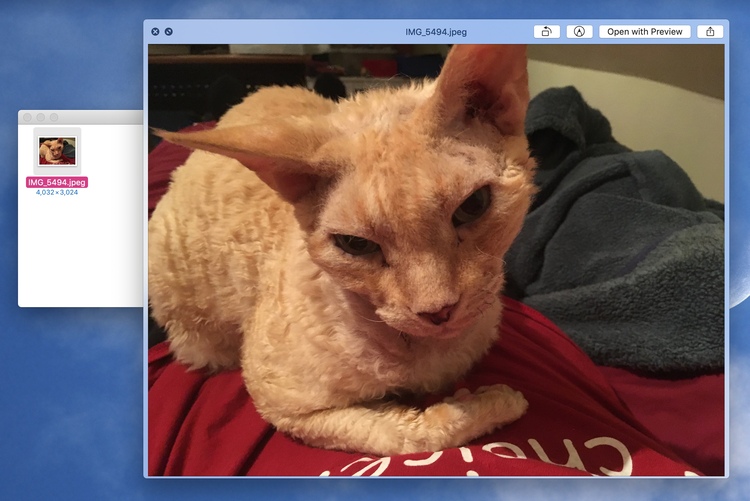
If the file has multiple pages (say, a slideshow or a long PDF), you can scroll through to see previews of each page.
Apple includes plugins for a number of common file formats, including PDFs, images, and HTML files. Third-party developers can then write their own plugins, so that their documents can be previewed with Quick Look – even if the document is a non-standard format. All this means that Quick Look is a pretty thorough tool for generating document previews on the Mac – or at least, all the documents your Mac knows how to open.
Quick Look includes a command-line interface, which lets you trigger it from a terminal. If you run qlmanage -p, it open a Quick Look preview in a new window. For example:
$ qlmanage -p ~/Downloads/IMG_5494.jpeg
Even more useful for me, you can use it to generate bitmap thumbnails of my files with the -t and the -o flags. For example:
$ mkdir -p thumbnails
$ qlmanage -t -o thumbnails ~/Downloads/IMG_5494.jpeg
This writes a PNG file to the thumbnails folder, with a tiny preview of my JPEG image. If you want a larger (or smaller) thumbnail, you can pass the -s <SIZE> flag to specify a target width. For example, if you wanted a preview which was 1000 pixels wide:
$ qlmanage -t -o thumbnails -s 1000 ~/Downloads/IMG_5494.jpeg
(Note: the size is “up to”, not “exactly”. My original image is 4032 pixels wide; if I request a thumbnail that’s 5000 pixels wide, I only get a 4032px wide thumbnail.)
I’ve spent a bunch of time writing my own code for generating file thumbnails, including using pdftocairo for PDFs and a Python script for MOBI ebooks. It’s a complex problem, and every so often I find a new file that needs some tweak to the code. I’m looking forward to replacing it all with some new code that shells out to qlmanage, and letting the OS handle thumbnailing for me.