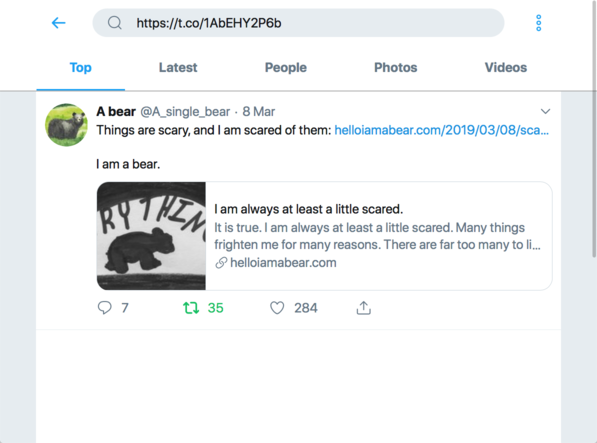Reversing a t.co URL to the original tweet
If you post a link on Twitter, it goes through Twitter’s t.co link-shortening service. The link in the tweet text is replaced with a t.co URL, and that URL redirects to the original destination.
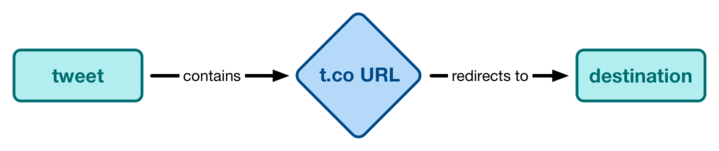
If you’re just reading Twitter, the presence of t.co is mostly invisible – it’s not shown in the interface, and if you click on a URL you get to the original destination.
A t.co URL is an HTTP 301 Redirect to the destination, which any browser or HTTP client can follow (as long as Twitter keeps running the service). For example:
>>> import requests
>>> resp = requests.head("https://t.co/mtXLLfYOYE")
>>> resp.status_code
301
>>> resp.headers["Location"]
'https://www.bbc.co.uk/news/blogs-trending-47975564'
But what if you only have the t.co URL, and you want to find the original tweet? For example, I see t.co URLs in my referrer logs – people linking to my blog – and I want to know what they’re saying about me!
Twitter don’t provide a public API for doing this, so there’s no perfect way to reverse a t.co URL back to its source. I have found a couple of ways to do it, and in this post I’ll explain how.
The manual approach
If you search for a t.co URL in Twitter, you can see tweets which include it. If the tweet is recent and visible to you, it shows up in the results:
Sometimes you might find multiple tweets that include the same URL. I’ve seen this happen when somebody posts the same link several times:
If you only need to search for a couple of URLs, this is probably fine.
The Python approach
Because I need to do this a lot, I wanted to automate the process Twitter have a search API which provides similar data to the Twitter website, so by calling this API we can mimic the search interface. I wrote a Python script to do it for me, which I’ll walk through below
First we need to authenticate with the Twitter API. You’ll need some Twitter API credentials, which you can get through Twitter’s developer site.
In the past I used tweepy to connect to the Twitter APIs, but these days I prefer to use the requests-oauthlib library and make direct requests. We create an OAuth session:
from requests_oauthlib import OAuth1Session
sess = OAuth1Session(
client_key=TWITTER_CONSUMER_KEY,
client_secret=TWITTER_CONSUMER_SECRET,
resource_owner_key=TWITTER_ACCESS_TOKEN,
resource_owner_secret=TWITTER_ACCESS_TOKEN_SECRET
)
Then we can call the search API like so:
resp = sess.get(
"https://api.twitter.com/1.1/search/tweets.json",
params={
"q": TCO_URL,
"count": 100,
}
)
The q parameter is the search query, which in this case is the t.co URL. We get as many tweets as possible (you’re allowed up to 100 tweets in a single request).
We extract the tweets like so:
statuses = resp.json()["statuses"]
The API represents every retweet as an individual status, so a tweet with three retweets would have four entries in this response – one for the original tweet, and three more for each of the retweets. The Twitter web UI handles that for us, and consolidates them into a single result. We have to do that manually.
If a tweet from the API is a retweet, it has a retweeted_status key that contains the original tweet. Let’s look for that, and build tweet URLs accordingly:
tweet_urls = set()
for status in statuses:
try:
tweet = status["retweeted_status"]
except KeyError:
tweet = status
url = "https://twitter.com/%s/status/%s" % (
tweet["user"]["screen_name"], tweet["id_str"]
)
tweet_urls.add(url)
This gives us the URLs for tweets that use or mention the t.co URL we were looking for.
If we want to be stricter, we could check that these tweets include the t.co short URL in their URL entities. (In the Twitter API, an “entity” is metadata or extra context for the tweet – images, videos, URLs, that sort of thing.) We add "include_entities": True to the parameters in our API call, then modify our for loop slightly:
for status in statuses:
...
if not any(u["url"] == TCO_URL for u in tweet["entities"]["urls"]):
continue
url = "..."
Putting this all together gives us the following function:
from requests_oauthlib import OAuth1Session
sess = OAuth1Session(
client_key=TWITTER_CONSUMER_KEY,
client_secret=TWITTER_CONSUMER_SECRET,
resource_owner_key=TWITTER_ACCESS_TOKEN,
resource_owner_secret=TWITTER_ACCESS_TOKEN_SECRET
)
def find_tweets_using_tco(tco_url):
"""
Given a shortened t.co URL, return a set of URLs for tweets that use this URL.
"""
# See https://developer.twitter.com/en/docs/tweets/search/api-reference/get-search-tweets.html
resp = sess.get(
"https://api.twitter.com/1.1/search/tweets.json",
params={
"q": tco_url,
"count": 100,
"include_entities": True
}
)
statuses = resp.json()["statuses"]
tweet_urls = set()
for status in statuses:
# A retweet shows up as a new status in the Twitter API, but we're only
# interested in the original tweet. If this is a retweet, look through
# to the original.
try:
tweet = status["retweeted_status"]
except KeyError:
tweet = status
# If this tweet shows up in the search results for a reason other than
# "it has this t.co URL as a short link", it's not interesting.
if not any(u["url"] == tco_url for u in tweet["entities"]["urls"]):
continue
url = "https://twitter.com/%s/status/%s" % (
tweet["user"]["screen_name"], tweet["id_str"]
)
tweet_urls.add(url)
return tweet_urls
I’ve been using this code to reverse t.co URLs that appear in my web analytics for a while now. It works about as well as the website but I find it quicker to use.
Limitations
Not all t.co URLs come from a tweet.
If you post a link in your profile, that gets shortened as well. But as far as I can tell, there’s no way to go from a shortened profile link back to the original profile page. If you search for the shortened URL, you don’t find anything.
Also, if the original tweet is an account you can’t see (maybe they’re private or they’ve blocked you), their tweet won’t show up in your searches.